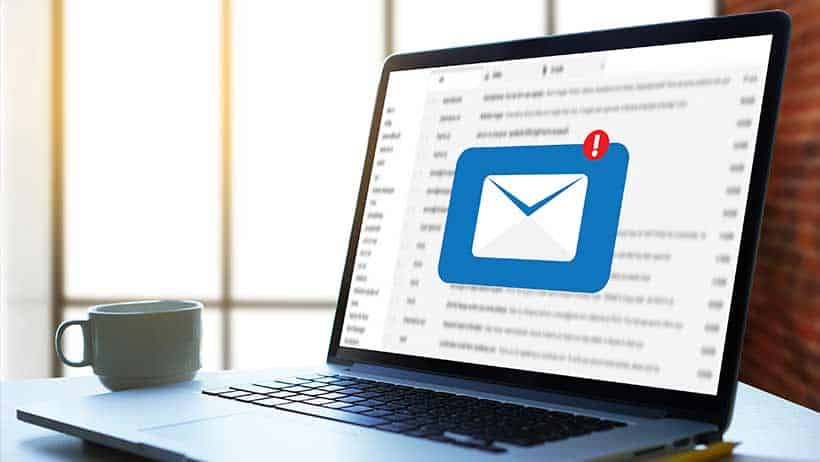
Do you ever feel like your unread emails multiply exponentially the minute you turn your back on them?
When used correctly, email can help make your life easier. Yet, this communication technology also can quickly take over your day and cause you undue stress and anxiety. These eight tips can help you better control your email inbox so you can use it to boost — not hinder — your productivity.
1. Clear the Clutter
Start by deleting all the emails you know you no longer need. If you still receive spam emails, now is the time to report them to your email provider. If you have any emails you may need later, archive them instead of deleting them or leaving them in your main inbox. Next, delete any unread newsletters still languishing in your inbox after a week. In future, consider using a separate email address when you subscribe to online magazines, blogs, and newsletters.
2. Keep It Clean
Now that you have a clean — or nearly clean — inbox, let’s keep it that way. Do you still receive promotional emails from random websites to which you subscribed ages ago, maybe just to read an article or earn a coupon? Are they still relevant? If you no longer have an interest in a specific website, unsubscribe from its mailing list.
The same rule applies to group emails. If you still receive group emails from your old apartment community, for example, ask them to remove you from the distribution list.
3. Create Folders
Your main email inbox should serve as just an initial landing place for incoming messages. Create multiple folders for specific categories and then sort your emails into them. This approach keeps your main inbox clean while making it easier for you to find a particular email later. You might create separate folders, for example, for family, receipts, travel, departments, articles you want to read later, and more.
4. Follow the Two-Minute Rule
There’s a reason the two-minute rule proves so effective when it comes to organizing your life. If a task takes less than two minutes to complete, this rule suggests you do it right away. If a task requires more time, it recommends you put it on your to-do list so you can revisit it later.
You can apply this same rule to your email inbox. If you need less than two minutes to reply to an email, do it and then either delete the email or move it into an appropriate folder. This will help ensure you remember to reply to important emails while reducing wasted time spent rereading emails. If you need more time to decide how to respond to an email, move it into a folder for items that still require action.
5. Set a Schedule to Check Email
Some people love checking email throughout the day, but this can distract you from your work and significantly reduce your productivity. Unless your work requires you to act on all emails immediately, set two fixed time slots in the day to check email. Ideally, these would include one time in the morning after you complete your most important task for the day and another in the evening before you end your workday.
If desired, set up an automated response to let senders know you won’t reply to their message immediately. Try to also give yourself an hour over the weekend, if possible, to clear out any emails you didn’t read during the week and prepare for the week ahead.
6. Use Email Management Apps and Plugins
Email management apps and plug-ins can help you organize your emails in simpler, easier-to-use ways. Here are a few to consider if you want some extra help:
- Boomerang: This Gmail plug-in allows you to pause your emails at specific times in the day so you can focus on work without interruptions. You also can set up automated responses and custom filters to let important mails through even during your designated pause periods.
- Unroll.me: This app provides a quick, easy way to tackle all your subscription emails. It reviews your entire inbox and then provides three options for each website to which you currently subscribe: keep subscribing, unsubscribe, or add it to a digest email. If you choose the third option, the app will incorporate future emails from that website into a single digest email — called “The Rollup — it sends to you every day.
- BatchedInbox: This Gmail plug-in also allows you to you take greater control over when you receive incoming emails.
- Sortd: This app offers several features to help you better organize your email inbox, such as tracking, reminders, snoozing, and lists.
7. Communicate Across Other Channels
Want to reduce the number of emails you receive each day? Try sending fewer emails. Other methods of communication — like your company’s instant messenger platform, the phone, or a quick walk across the office to talk to a colleague — may help you tackle many work situations.
8. Experiment and Refine
Effectively managing your email inbox presents an ongoing challenge because you’re never fully done. You have to stay vigilant and, like every new habit, that requires practice.
These tips should help you better organize your email so you can save time, work more efficiently, and stay on top of important tasks. If you find yourself stressed out or wasting more time than necessary trying to maintain a tidy inbox or reach “inbox zero,” then stop and assess the situation so you can refine your approach. A strategy that worked for someone else may not work for you. Keep experimenting and use your judgment to find the right approach that will simplify both your inbox and your life.